What Is DNS?
- news602
- Aug 17, 2021
- 2 min read
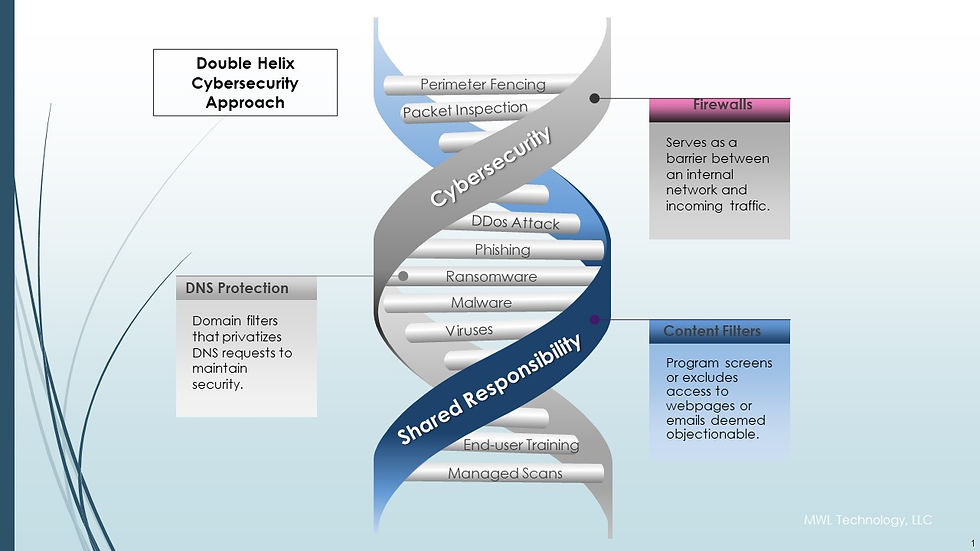
You can think of the Domain Name System(DNS) as the Internet's version of the Yellow Pages. Years ago, when you needed to find a business' address, you looked it up in the Yellow Pages.
DNS is just like that, except your Internet connected computer does the looking for you. For two computers to communicate on an IP network, protocol dictates that they need an IP Address.
Think of an IP address like a street address – for one computer to “locate” another, they need to know the other computer’s number. Since most humans are better at remembering names – www.mwltec.com – than numbers – 185.230.63.186, they needed a program for computers to translate names into IP addresses.
Let's say you want to load the page www.mwltec.com. Here are the steps:
If you've visited www.mwltec.com before, you have the IP address in your local DNS cache and the page is displayed on your monitor as shown below.
If you don't have the IP address in your local DNS cache, as the chart shows, you will be sent to the Recursive DNS server of your ISP.
Your ISP Recursive server has its own cache and if it has the address, it will return it to you and give you the webpage.
If the recursive server doesn't have it, the request is routed to the tld name server for the .com servers. this server doesn't have the IP Address but routes the request to the authoritative Name server.
It is then sent back to the recursive server, to the local dns cache and then to the user to be displayed on the system.
With DNS caching, all of this - with its many steps, happens very fast and bandwidth utilization is reduced as requests don't always have to go to the Authoritative DNS Server.
B U T...
DNS Weaknesses and Vulnerabilities are constantly being exploited by attackers.
Next Week I will show you why you need DNS Protection!



Comments